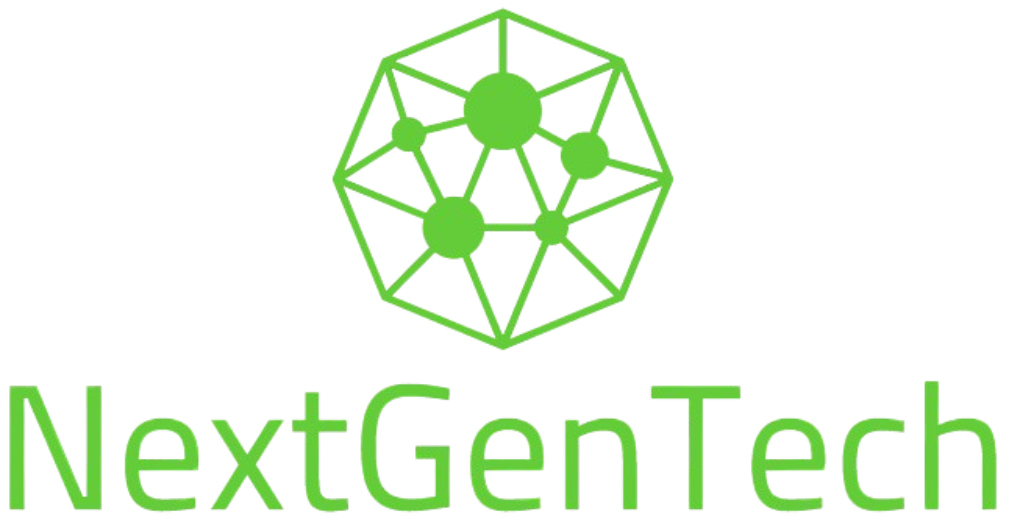Downloading private Facebook videos can be complex due to Facebook’s stringent privacy controls. Understanding how to access and save these videos can be essential for various reasons, such as archiving personal memories or accessing content offline. Using a private Facebook video downloader can simplify this process. This comprehensive guide will walk you through the available tools and techniques for using a private Facebook video downloader, ensuring you can effectively manage your video content while adhering to privacy and legal considerations.
Understanding Facebook Video Privacy Settings
Public vs. Private Videos
Facebook videos are categorized based on privacy settings, which determine who can view and download them.
Public Videos
- These are accessible to anyone on the internet.
- They can be easily downloaded using various online tools and extensions.
Private Videos
- Restricted to specific users or groups, making them more challenging to download.
- Friends-only Videos: Visible only to the uploader’s friends.
- Restricted List Videos: Visible only to individuals added to a restricted list by the uploader.
Friends-only Videos
Understanding Friends-only Videos
Videos shared with “Friends only” on Facebook are accessible solely to individuals on the uploader’s friend list. This privacy setting ensures that only people the uploader considers friends can view or interact with the video.
Downloading Friends-only Videos
To download a friends-only video, follow these steps:
- Ensure Friendship: Verify that you are on the uploader’s friend list. If you’re not, request to add them as a friend. Without this connection, the video will remain inaccessible to you.
- Accessing the Video: Navigate to the uploader’s profile or timeline and locate the specific video. Ensure you’re logged into your Facebook account and that your friend status is active.
- Download Process: Use appropriate tools or methods to download the video. Depending on the tool or extension you use, you might need to provide the video URL or follow specific prompts to initiate the download. Some tools require that you are actively logged into Facebook to access the video.
Challenges and Solutions
- Privacy Settings: Ensure that the video’s privacy settings allow for downloading. Some tools may not be able to bypass stricter privacy controls, so check if the tool you’re using supports friends-only videos.
- Tool Limitations: If you encounter issues, consider trying different tools or services designed to handle Facebook’s privacy settings. Some advanced tools might offer better compatibility with various privacy levels.
Restricted List Videos
Understanding Restricted List Videos
Restricted list videos are shared with a select group of individuals who have been explicitly added to the restricted list by the uploader. This feature allows users to limit video visibility to a very narrow audience, enhancing privacy and control.
Downloading Restricted List Videos
To download a video from the restricted list:
- Verify Access: Confirm that you are on the restricted list. This can be challenging if you do not have direct communication with the uploader. Sometimes, restricted list videos may be visible only to the uploader and specific individuals they have chosen.
- Using Specific Tools: Downloading restricted list videos often requires advanced tools that can navigate Facebook’s additional privacy layers. These tools must be capable of handling intricate privacy settings to access and download such content.
Challenges and Solutions
- Privacy Restrictions: The additional privacy layers can make it difficult for standard download tools to access restricted list videos. Ensure that the tool you use is designed to handle such privacy settings.
- Permissions: You may need explicit permission from the uploader to access and download restricted list videos. Without proper authorization, bypassing these restrictions might be against Facebook’s terms of service and could lead to complications.
- Tool Selection: Opt for tools that specifically mention compatibility with restricted list videos. Look for reviews or user feedback to confirm that the tool can handle these privacy settings effectively.
Why Download Private Facebook Videos?
Personal Use and Archiving
Downloading private Facebook videos offers several benefits:
- Preserve Memories: By saving videos locally, you protect personal memories from potential issues with the platform, like accidental deletion or account problems. This ensures that special moments are safely stored for future viewing.
- Organize Content: Local storage allows you to categorize and manage videos more effectively. Create folders and organize content by event, date, or theme for easier access and retrieval, avoiding the clutter of a Facebook timeline.
Offline Access
Local copies of your videos provide significant advantages:
- Viewing Without Internet: With videos saved on your device, you can watch them anytime without needing an internet connection. This is especially useful when traveling or in areas with poor connectivity.
- Convenience: Having videos on hand means you can easily share them with others or use them for personal projects without relying on Facebook’s platform or internet access.
Sharing with Specific People
Downloading private videos enhances your ability to share content:
- Share Externally: You can distribute videos via email, cloud storage, or physical media to individuals who may not have Facebook accounts or prefer other methods of receiving content.
- Control Distribution: By saving videos, you control how and with whom they are shared. This ensures that only intended recipients have access, maintaining privacy and security.
Tools for Downloading Private Facebook Videos
Online Video Download Services
Online services offer a straightforward approach to video downloading.
Advantages and Disadvantages
| Advantages | Disadvantages |
| Simple and easy to use | May not support private videos |
| Accessible from any device | Potential security risks |
| No installation required | Limited control over video quality |
Recommended Services
Here are some popular online video download services:
- net: Supports various video formats and sources. It is known for its user-friendly interface.
- KeepVid: Provides a straightforward experience with multiple format options, suitable for various video needs.
Browser Extensions
Browser extensions integrate with your web browser to facilitate video downloads.
Popular Extensions
Examples Include:
- Video Downloader PLUS: Effective for various video platforms, including Facebook.
- FBDown Video Downloader: Specifically designed for downloading Facebook videos, offering an easy solution for users.
Installation and Usage
To install and use a browser extension:
- Visit the Extension Store: Navigate to your browser’s extension store (e.g., Chrome Web Store or Firefox Add-ons).
- Search for Extension: Enter the name of the desired video downloader in the search bar.
- Install Extension: Click “Add” or “Install” to add the extension to your browser.
- Download Video: Go to the video you want to download and use the extension’s interface to save the video.
Dedicated Software
Pros and Cons
| Pros | Cons |
| Advanced features and options | May require purchase |
| High-quality downloads | Learning curve |
| Supports batch downloading | Potential software bloat |
Top Software Options
Recommended Software Includes:
- 4K Video Downloader: Ideal for high-quality video downloads and supports various formats.
- JDownloader: Offers multiple video source support and batch downloading capabilities, suitable for more advanced users.
Techniques for Downloading Private Facebook Videos
Using Online Video Download Services
Step-by-Step Guide
- Find the Video URL: Locate the video on Facebook and copy the URL from the address bar.
- Paste into Service: Open the online download service and paste the copied URL into the input field.
- Choose Format: Select your preferred video format and quality settings, if available.
- Download: Follow the service’s prompts to complete the download process.
Tips for Success
- Log In: Ensure you are logged into Facebook with the appropriate permissions to access private videos.
- Double-Check URL: Verify that the URL is correct and the video is accessible.
- Service Compatibility: Use services that support private video downloads and check their compatibility with Facebook’s privacy settings.
Using Browser Extensions
Step-by-Step Guide
- Install Extension: Add the video downloader extension to your browser from the extension store.
- Navigate to Video: Open Facebook and go to the private video you wish to download.
- Initiate Download: Click on the extension icon, select your preferred video quality, and follow the prompts to save the video.
Common Issues and Fixes
| Issue | Possible Fixes |
| Extension Not Working | Check for updates, reinstall the extension, or contact support. |
| Video Not Downloading | Ensure you have proper permissions and verify the video URL. |
| Quality Issues | Use an extension or tool that supports high-definition downloads. |
Using Dedicated Software
Step-by-Step Guide
- Install Software: Download and install the dedicated software of your choice.
- Configure Settings: Set up the software according to your needs, such as selecting download quality and format.
- Paste Video URL: Add the URL of the private Facebook video into the software.
- Download Video: Follow the software’s instructions to complete the download process.
Advanced Features
Many dedicated tools offer additional features such as:
- Batch Downloading: Download multiple videos simultaneously, saving time and effort.
- Format Conversion: Convert videos to different formats for compatibility with various devices.
- Quality Options: Select the video resolution and quality settings according to your preferences.
Troubleshooting Common Issues
Errors in Downloading
Common Errors and Solutions:
- Access Denied: Verify your permissions and ensure you have access to the video.
- File Not Found: Check the URL for accuracy and ensure the video is still available.
Video Quality Issues
Addressing Quality Issues:
- Check Tool Settings: Ensure the tool or service supports high-definition downloads.
- Try Different Tools: Use alternative tools or services if you experience persistent quality issues.
Compatibility Problems
Resolving Compatibility Issues:
- Update Software: Ensure you are using the latest version of the tool or extension.
- Explore Alternatives: Try different tools or services that may be better suited for your needs.
Legal and Ethical Considerations
Understanding Copyright Laws
It is crucial to be aware of copyright laws and regulations when downloading private videos. Always seek permission from the content owner before downloading to avoid legal issues.
Respecting Privacy
Respecting privacy is essential when handling private videos. Only download videos with the uploader’s permission and ensure that you use the content responsibly. Do not misuse or distribute downloaded videos without consent.